We want to provide you with the best customer experience possible! By selecting your community, we can give you accurate and up-to-date information about our services.
Your community selection will be remembered in your browser for 30 days.
To change your community after the initial selection, click the location tool in the top right corner.
What if my community isn't listed?
Please select a community for us to provide you with an optimal experience during your visit on our website.
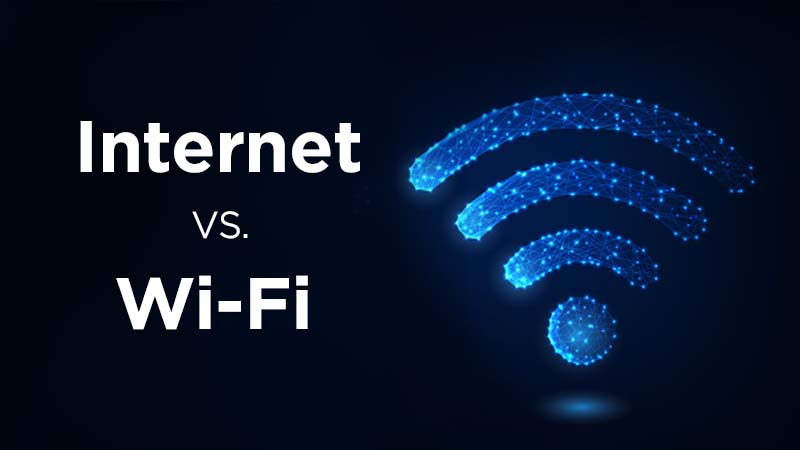
4 minute read
Summary:
Wi-Fi and Home Internet sound a lot alike and are often used interchangeably, but there is a big difference between the two. Yes, they both have to do with connecting you to the web, but each operates slightly differently. It might sound confusing but stick with us as we explain the difference.
Wi-Fi 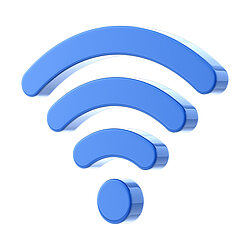 technology is extremely popular and available just about everywhere. Whether you're grabbing a cup of coffee, shopping for shoes, or enjoying a family pizza night, you're likely to have a Wi-Fi hotspot available. You may hear people talking about "getting onto Wi-Fi" or not being able to "get onto Wi-Fi." Most of the time, the issue is that they can't get their laptop, smartphone, or other device connected to the Internet.
technology is extremely popular and available just about everywhere. Whether you're grabbing a cup of coffee, shopping for shoes, or enjoying a family pizza night, you're likely to have a Wi-Fi hotspot available. You may hear people talking about "getting onto Wi-Fi" or not being able to "get onto Wi-Fi." Most of the time, the issue is that they can't get their laptop, smartphone, or other device connected to the Internet.
Is Wi-Fi the same as the Internet? No, it's not. And with home networks getting more sophisticated all the time, with more and more connected devices, it's helpful to have a clear understanding of the difference between the two.
The Internet is a massive global communications network. In fact, as its name suggests, it's more than just one network; it's a series of thousands of interconnected networks.
While no one person or organization owns the Internet itself, each Internet service provider (ISP) typically owns their network. It buys and installs the specialized networking equipment that makes it possible for customers like you, in addition to businesses, universities, hospitals, and more, to connect to the Internet.
When you connect to your ISP's network from your home or workplace, you can connect with other networks, companies, services and individuals who are also connected to the Internet. For example, you can stream movies on Netflix by connecting via the Internet to Netflix's computer servers or reading your email by connecting to one of Gmail's servers.
When you purchase monthly Internet services for your home, your ISP gives you all the physical equipment you need to connect your own devices to the Internet. This includes a physical line, such as a fibre optic cable that will connect your home to the ISP's network. Inside your home, this physical line is connected to an electronic device that's usually called a modem.
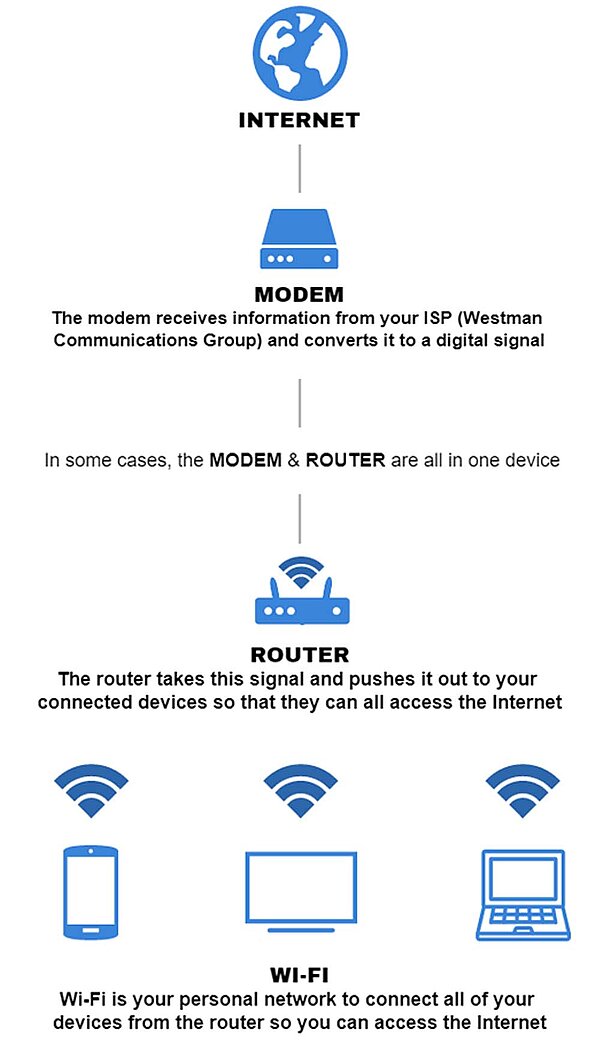
With your modem providing the Internet connection into your home, there are two ways you can connect your device.
Connecting with a physical cable
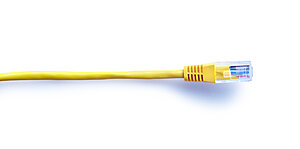 The first method, which is not very common anymore, involves physically plugging your computer into the port on the back of your modem using what's called an Ethernet cable. When your computer is plugged into the modem, it becomes part of your ISP's network, along with all the other individuals and business customers who have also connected their devices.
The first method, which is not very common anymore, involves physically plugging your computer into the port on the back of your modem using what's called an Ethernet cable. When your computer is plugged into the modem, it becomes part of your ISP's network, along with all the other individuals and business customers who have also connected their devices.
Connecting over Wi-Fi
The second method, which is the most common today, involves connecting your computer, tablet or smartphone to your ISP's network without using a physical wire. This "wireless" connection is made possible by Wi-Fi technology, specifically by a second device in your home called a router or sometimes referred to as a gateway. This router is physically plugged into the modem with a cable, or it is combined with the modem into a single piece of equipment.
The Wi-Fi router uses radio technology to broadcast a unique name (also known as a service set identifier, or SSID), which you or your ISP chooses when the router is first set up. When you're on your laptop or another device, you can see a list of other Wi-Fi routers nearby, such as yours and your neighbours'. You can select your router name from the list and enter the router's password. And just like that, you're connected to Wi Fi. Since your router is connected to your modem, you can now access any online service or go to any website using your web browser.
technology to broadcast a unique name (also known as a service set identifier, or SSID), which you or your ISP chooses when the router is first set up. When you're on your laptop or another device, you can see a list of other Wi-Fi routers nearby, such as yours and your neighbours'. You can select your router name from the list and enter the router's password. And just like that, you're connected to Wi Fi. Since your router is connected to your modem, you can now access any online service or go to any website using your web browser.
The short answer is no, not technically. Just because you're connected to your Wi-Fi router does not mean that you are also connected to the Internet.
You might notice from time to time that your computer says you're connected to Wi-Fi, but you cannot access any websites or send an email. This means one of two things either your modem is not properly connected to the Internet, or your Wi-Fi router is not successfully connected to your modem.
So the next time you "get on Wi-Fi," you'll know there's a bit more to it. You are actually connecting to a router that is then connecting to the modem that is then connecting to the Internet.
If you have any comments or questions, or you have a topic that would make a good blog post, please email us at informationM@westmancom.com